
I know the photo of the Chicken Shawarma Platter below might make you hungry—but that's exactly why this example is perfect. It shows how essential an AI calories counter by photo app has become in today's world.
Just imagine how painful it would be to describe this plate to a traditional calorie counter. Let me walk you through the components of this dish, and as I do, picture yourself manually entering each item in your old-school app. First, you'd have to search for each food individually. You'll have to guess the closest alternative if you don't find the exact match. Then, estimate the portion size and input it manually—for every component.

Now, let's see how our free app—CaloriMate—handles this. Can it really function as an AI calories counter by photo?
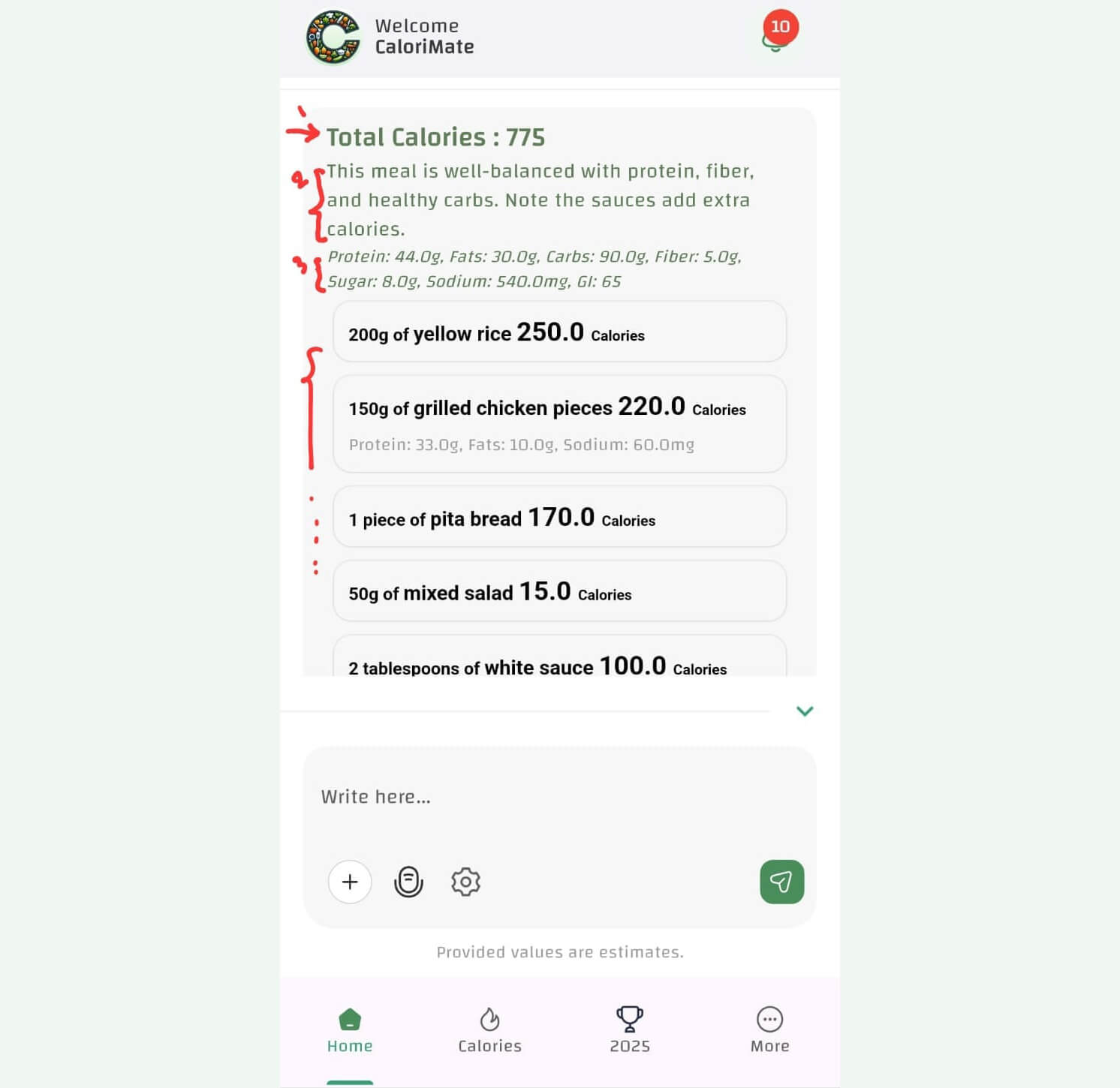
Well, it absolutely can. The app scans the image, recognizes the dish accurately, breaks down every ingredient, and even estimates the quantity of each one. It also gives you a smart, AI-generated comment on the meal and totals up all your macros. Tap on any food item, and you'll instantly see its macro breakdown.
At the core of every AI-powered calorie tracking app is a powerful technology known as Image Recognition , a subset of artificial intelligence (AI) and computer vision. This allows an app like CaloriMate to "see" your plate, understand what foods are present, and instantly calculate their nutritional value.
The best part? All this happens in seconds using nothing more than a photo. No more drop-downs, typing, or rough guesses—just instant, intelligent results.
In short, AI makes calorie tracking as easy as taking a photo—a revolution for anyone trying to eat better without extra effort.
Whether you're managing a diet, fasting during Ramadan, or just eating healthy, CaloriMate delivers personalized guidance—not just calories.
Real-life nutrition tracking is no longer a chore—it's as fast as taking a selfie.
Manual calorie logging takes 2–4 minutes and can be frustrating, especially for complex meals. In contrast, CaloriMate uses AI to log your meal in 5–10 seconds with minimal effort.
It's faster, more accurate, and far easier to follow. If you want stress-free, consistent tracking, CaloriMate is the smart—and free—choice.
These small habits help ensure your AI calorie tracking stays precise and reliable.
If you eat food and want to feel better, perform better, or manage your weight—this app is for you.
Forget the friction of calorie tracking. With CaloriMate, you can:
And yes, it’s completely free.
📲 Download CaloriMate today on the Google Play Store or Apple App Store and experience calorie tracking that’s built for real life.
In a world where food choices impact our daily health, calorie tracking should be easy, accurate, and empowering. Thanks to AI, it finally is.
CaloriMate isn’t just a calorie counter—it’s your smart nutrition assistant. It sees your meals, understands your goals, and gives instant, personalized feedback.
If you're tired of typing, guessing, or skipping food logs altogether, try the AI calories counter by photo that works for you—not the other way around.