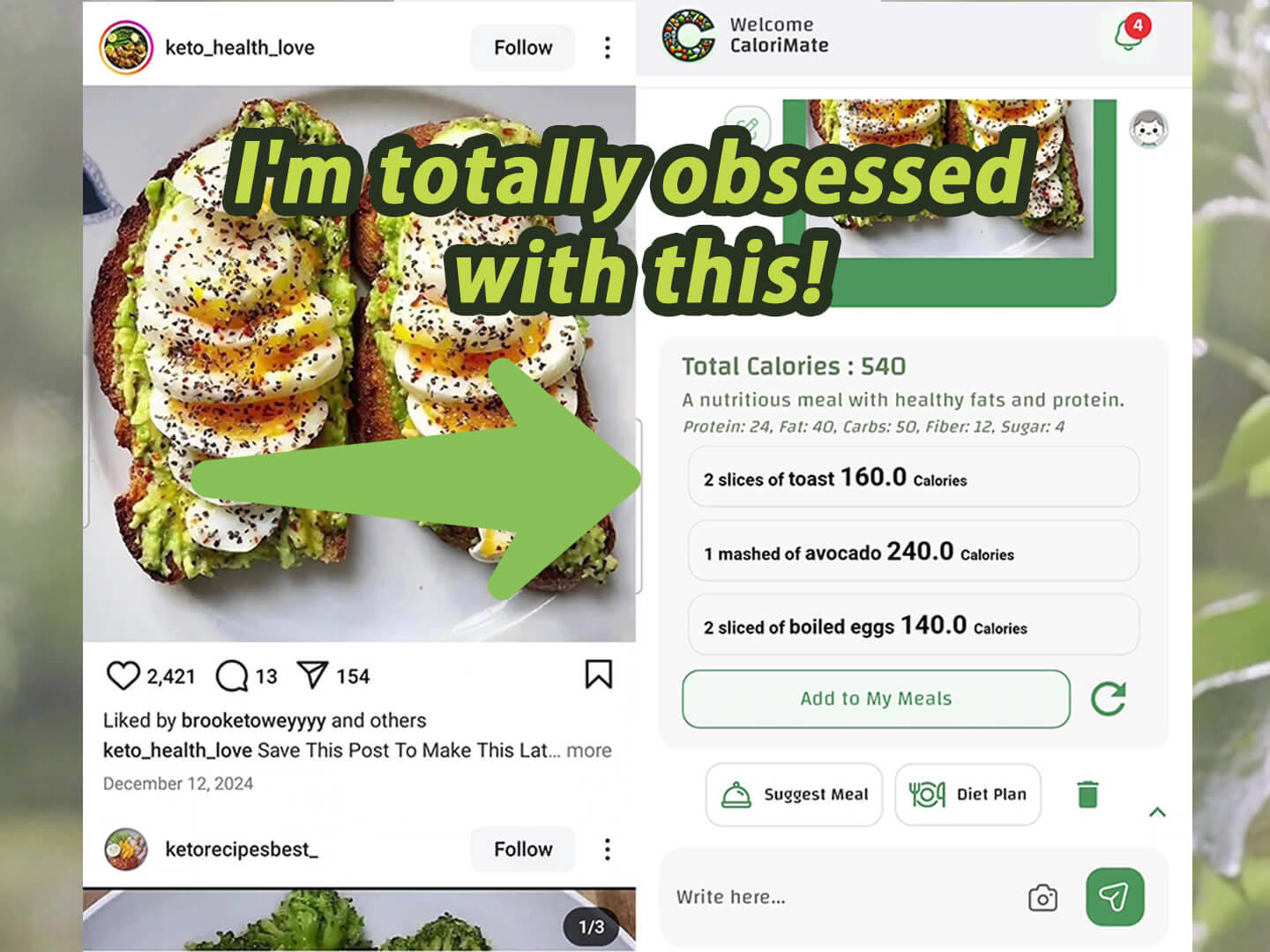
This article is just to make you believe CaloriMate is the best calorie counter app in 2025. Why is that? Because I want you to download the app. And the second reason is that it was completely born in the second half of 2024 and created by a developer who is already struggling to stick to traditional calorie-counting methods.
So, it's built to be as simple as possible—like sending a text message among the many text messages we send daily. Not more than this. Because anything more, even just a bit, I wouldn't use it. I know myself.
The previous sentence is the final word of the article. If you still want to keep reading (I don't know why), then let's go.

With numerous calorie-counting apps available, you always get stuck on the monthly/yearly payment screen before reaching the calorie-counting process. In this comprehensive comparison, we'll explore the best calorie counter apps, highlighting their features and benefits, and we will try to make you believe that the best app is CaloriMate. In fact, with an unbiased view, it's the best—especially since it applies the latest technologies in the market and is completely free to help people who struggle to achieve their health goals.
CaloriMate allows users to input meals as text descriptions or photos, providing a detailed calorie breakdown, making it easy to track your diet on the go.
Calorie counting apps can aid diet management. Here’s how:
Explore the top calorie counting apps, each with unique health support features:
An AI-powered app for hassle-free calorie tracking.
Features: Personalized recommendations, vast food database, and meal analysis.
Pros: Easy photo logging, personalized advice, and efficient AI.
Cons: Occasional AI misses and limited community features.
One of the most popular apps for calorie counting.
Features: Extensive food database, barcode scanner, meal tracking, and integration with other fitness apps.
Pros: Large database, strong community, and app integrations.
Cons: User interface can be complex; premium features are costly.
Focused on weight loss through calorie counting.
Features: Nutritional insights, personalized plans, and community features.
Pros: Easy photo logging, goal setting, and community challenges.
Cons: Limited free features; occasional AI inaccuracy.
Known for its user-friendly interface and tracking features.
Features: Tracks calories, macros, and includes a fasting tracker.
Pros: Simple interface, comprehensive tracking, and recipe library.
Cons: Limited free features and lacks AI assistance.
Combines calorie counting with community support.
Features: Food diary, exercise log, and community support.
Pros: Free version has many features; supportive community.
Cons: Limited AI capabilities and simpler interface.
Select a calorie counting app based on your preferences:
CaloriMate provides several advantages for calorie tracking:
Optimize your app usage with these tips:
Calorie counting apps are valuable tools for maintaining a healthy diet. CaloriMate stands out with AI-powered accuracy and ease of use, making it an excellent choice for anyone looking to improve their diet. Download CaloriMate from the Google Play Store or the Apple App Store today and start your journey towards healthier eating.